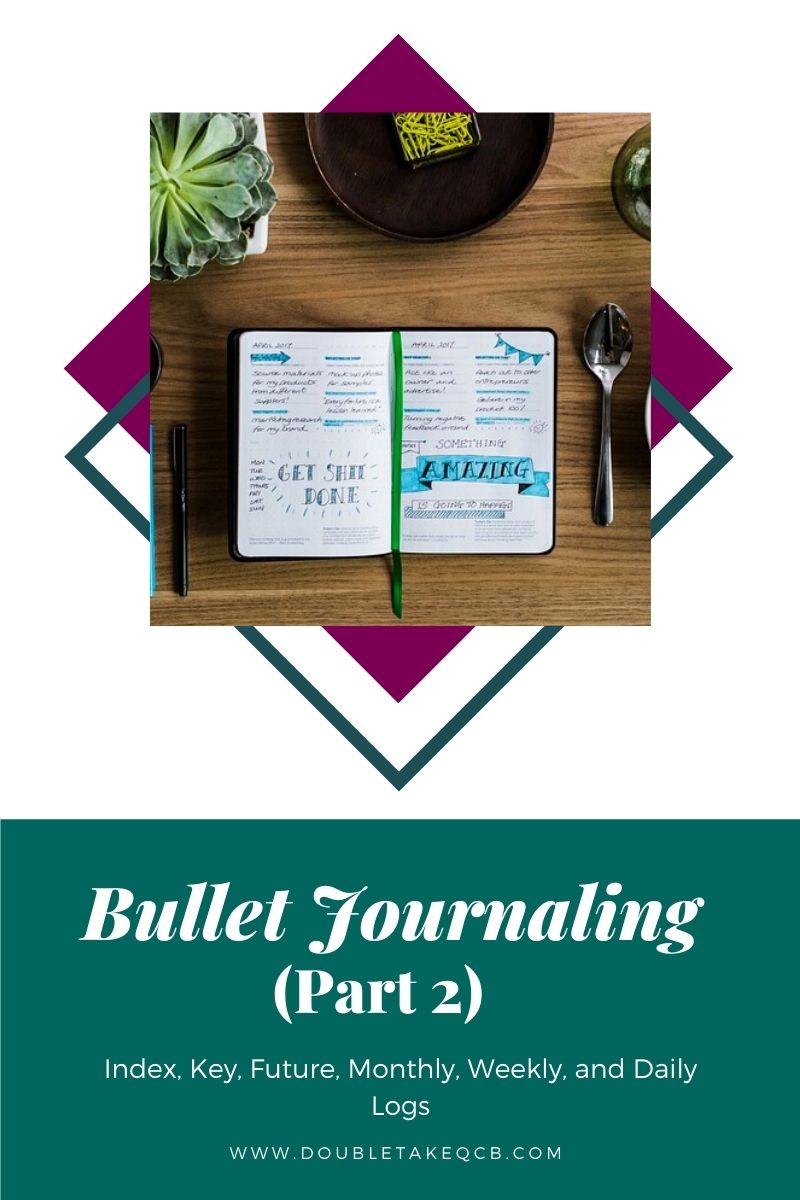
Bullet Journaling: Part 2 – Logs
Welcome to Bullet Journaling: Part 2 – Logs, where we will be discussing the different types of logs you can use in your bullet journals. Logs helps you keep things organized. Our lives are busy and in disarray, creating logs in your bullet journal a way for you to keep track of everything in your busy life all in one place. Things such as, meetings for work, your children’s baseball games, or taking your car in for an oil change. Everything you do in your busy hectic life can all be put in central location for easy access.
In Bullet Journaling: Part 1 we talked about all the materials you could use for your bullet journal and some basic of bullet journaling. Hopefully you brought your supplies so you can get started in creating your own bullet journal. We will jump right in. The first thing we will discuss is the Index.
Index
Creating an index lets you find your logs, collections and other data quickly. The Index will be at the front of the bullet journal, normally the first three to four pages. If you have an official Bullet Journal the Index pages are provided and the pages are already numbered, but if you have a dot journal you will have to create your own Index and number all your pages ahead of time, which is tedious, but you can get really creative with your page numbers and make them in different fonts or doodles.
Treading
If you don’t like flipping back and forth to look at your index to find certain information, you can use a technique called Threading. This is where you number your pages a certain why that points to previous or later instances of related content within you notebook.
Say you started a collection or log on pages 12-15 and then you use other pages for other collections or logs. When you want to resume that specific collection or log, you create another page continuing your collection on pages 60-64. To thread these collections together you just add the first page number from one, next to the page number of the other. For instance if you were treading these two collections together you would write it 12/60 as your page number to lead you to the later collection you created and 60/10 to lead you back to the first collection you created.
Now you can flip from one to the other without using your Index. You can use this method between notebooks too. If you are threading a collection A from Notebook #1 on page 43 to collection A Continued on page 12 in Notebook #2, you can write 12/1.43 as your page number so you know the collection started in your first notebook on page 43. On your Index page you would write Collection A: (1.43), 12.
Key
The Key Page is for you to keep track of all the different symbols, icons, or colors you use in your bullet journal and what they represent. For example, this list is the original Icons that Ryder Carroll discussed in his book, The Bullet Journal Method.

You don’t have to use these, you can use any icon you would like these:

You can also color code your data.

The possibilities of your Key icons are endless. For inspiration check out our Bullet Journal Key board on our Pinterest page.

Future Log
The Future Log is where you make a grid of all twelve months, usually six on each spread of two pages and put important date, meeting or appointments you know are coming up. When you get to that month migrate the information that is still relevant to your monthly log.
Monthly Log
The monthly log provides an overview of the month. Here you can list important information, such as bills coming up, appointments, birthdays, meetings, webinars, etc… or you can add things as you go. There are several ways you can do your monthly log. One is to make a wall calendar look; another is to number the days and date down the left side of the page. Along with the numbered days and dates you can add a task list of everything you need to accomplish that month.
Weekly Log
The Weekly Log is similar to your Monthly Log, you take your information from your Monthly Log and break it down into the weeks of the month and add information, meetings, or appointments ahead of time if you know they are there or as you go. You can make them into a two page spread like I show in the spread on the left or as a Dutch door form as in the image on the right.
Daily Log
The Daily Log is for your day-to-day use. Write the date at the top of the page and throughout the day add your tasks, events, notes, or special occurrences as they come up. If you don’t fill a whole page for the day, add the next day wherever you left off. Don’t set up Daily Logs ahead of time, you may end up loosing a ton of space in the process. Create them as you go or the night before.
In the image on the left, I used my daily log to write about my day in long form writing. In the image on the left I used the rapid logging form to record my days events.
Custom Logs
There are so many custom logs you can make. a Food Log, Exercise Log, Meditation Log, Mood Log, even a fertility and menstruation Log! We will talk more about Custom Logs in our next post.
Now that we have your supplies, it’s time to create your Index, Key and Logs! Make sure you get your materials ready for the next blog post when we discuss Custom Logs and Collections!



















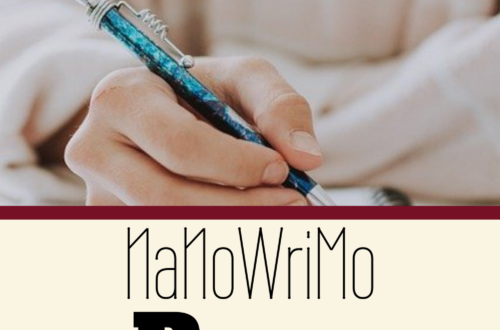
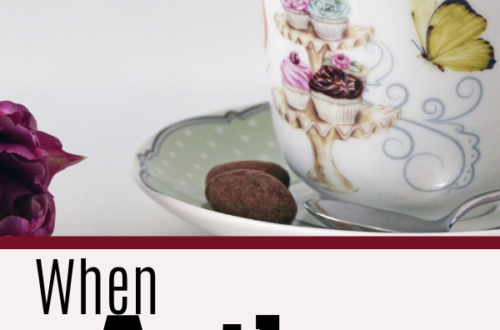
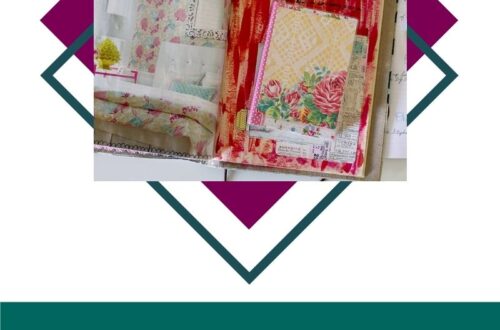
No Comments
Pingback:
Pingback:
Pingback: