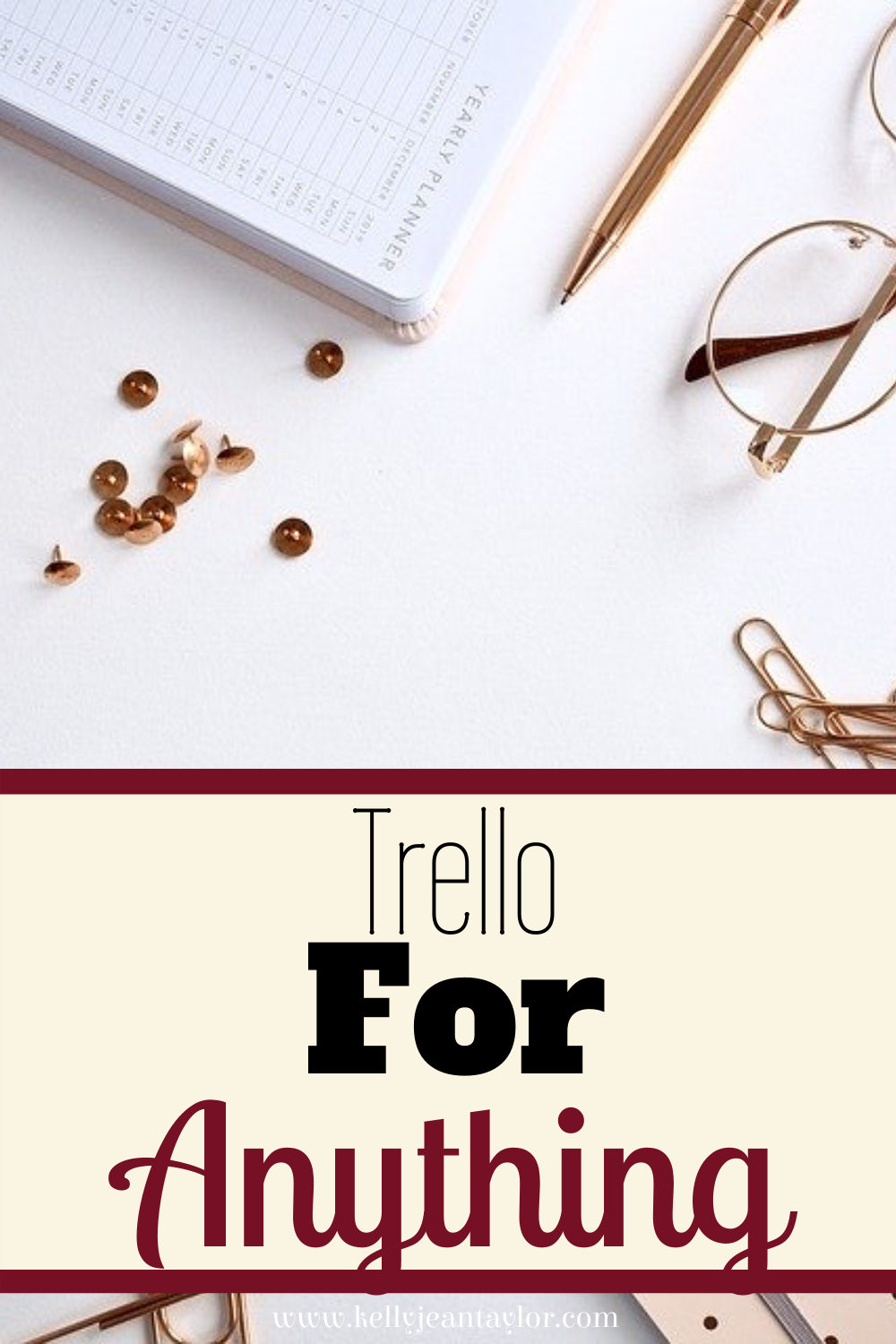
Trello For…


There are many planning, scheduling, and organizing apps out there, but the one that I believe is used the most is Trello.
It is so versatile you can use it for practically anything, but I’m getting ahead of myself. Let’s take a quick look at what Trello is and then we’ll jump into how you can use it.
What is Trello?
Trello is a team system that consist of boards which contain lists. Each list consists of cards for each task, or set of tasks for the purpose of organizing and managing projects, events, and more. Teams can consist of just yourself or a group of people who can collaborate with you, but more on that later.
Each team you create contains boards which can be labeled with different aspects of your main topic and each board contains lists of different topics pertaining to your project, event, and even your life. Each list contains cards with different tasks to be completed, instructions, or checklists.
It really is quite useful in every aspect of your life.
Benefits of Trello
Personal Customization:
With so many images, tags, and the ability to add attachments available, you can customize your boards and card in any fashion that you wish. You can add headings, project images, attach documents, add colored tags or even card backgrounds to each list.
Board Customization:
The fact that you can customize your boards with as many or as little lists, cards, tags, attachments, images, and more is a benefit in itself. You can be as detailed or free flowing as you want. It’s really up to you.
Organization:
It’s really up to you how you want to organize each board and with how many items, lists, cards, etc. Get as detailed as you want with the use of descriptions, attachments, labels and more.
Keep all areas of your life organized with the use of boards for each. Home, Business, School, Projects; whatever you need to keep track of, you have the room and tools to keep everything organized and under control.
Drag and Drop:
Trello comes with the drag and drop capability so you can move things around as needed. Just click and hold on a list or card, drag it to where you want it to go and release to drop it in place. It’s that easy.
You can also do this to reorganize checklists within your cards: the checklists themselves or items within the checklists.
Collaboration:
What if you have a group of people working on a specific project? Well, you’ve come to the right place. Add others to your board, assign task to team members and see how well things roll along as things get done while communicating within the project board itself with the use of comments.
Use labels to give tags to tasks as extra informative measures: mark things complete, in progress, started, need info or give it your own personal tag. Remember, this is your board/team, you it how you see fit.
Power Ups and Integrations:
Trello offers a slew of power ups for you to choose from. The most common being the Calendar. Use it to schedule due dates and plan ahead for projects.
There are many, many power ups to choose from, check them out in the power up section under the “Show Menu” tab.
You can also integrate Trello with many third party apps to allow further capabilities with other programs you use within your daily life. I’m not familiar with these, so you’ll have to check these out and discover what works with what you’re already using.
Connectivity:
Since Trello and its app are available on nearly all devices, it’s easy to keep track of things while on the go or at home.
What can Trello be used for?
Trello can be used for many things. Here are some ways I use trello for home, business, and more.
Personal Planning:
Whether it’s planning your day, your week, or some other aspect of your personal life; it can be done with trello. I have one board as a catch all reminders/To Do board and a weekly schedule board for all my personal items, checklists, and tasks to get done.

Menus:
Need a way to plan meals for your family? Trello is great for that! choose to plan weekly, monthly, bi-weekly or whatever and never forget what’s for breakfast, lunch, or dinner again. I also keep a running list of dishes we like the most within my board.

Business:
Your business and life may be the two largest things you will want to organize. Within each team you can have up to 10 free boards to focus on different areas whether it be Business Startup, Business planning, Marketing, Product/Project Management and more. Within each board you can divide each list to categories within each main subject and then assign tasks to each list. Another way is to have a “To Do” list, a “Doing Now” list, and a “Done” list. Moving each task card to it appropriate list when your doing the task or have completed it. It’s up to you how to organize your boards to fit you.

Posting:
If you have Social Media, which most, if not all of us do, or are posting to YouTube, Twitch, or any of the other media platforms. You may want to create a separate team and boards for planning, creating, and scheduling those posts.

Projects:
Whether they are big events, small gatherings, or projects that involve just you, such as writing a book or work related projects, you can create a team and board for just that. What better way to keep track of specific project updates than to have a board dedicated to said project or event.

School Planning:
Since I homeschool my children, planning for the school year can be hectic and time-consuming, but with Trello, it’s made my life quite a bit simpler. Since I can make a template and copy it for each subject or class, planning has become way easier and I can put assignments in for my children to see and complete either on their own or with me.

Family Connection:
This one may seem strange, but my twin and I collaborate on things and help each other out a lot. I’ve created a team and board just for us. We’ve added lists for different areas that we can collaborate on and added cards for things we want to do or need help with. It’s helped us stay connected, since we don’t live as close as we used to and gives us a way to get creative and plan surprises for our children without them knowing!

The Possibilities are Endless!
There is so much more you can use Trello for in your life, business, staying connected, and more.
Final Thoughts
I use Trello daily for many things. It’s helped me stay focused and organized as I move along in my business, home and more. Do you use Trello? What things do you use it for? How has it helped you?




