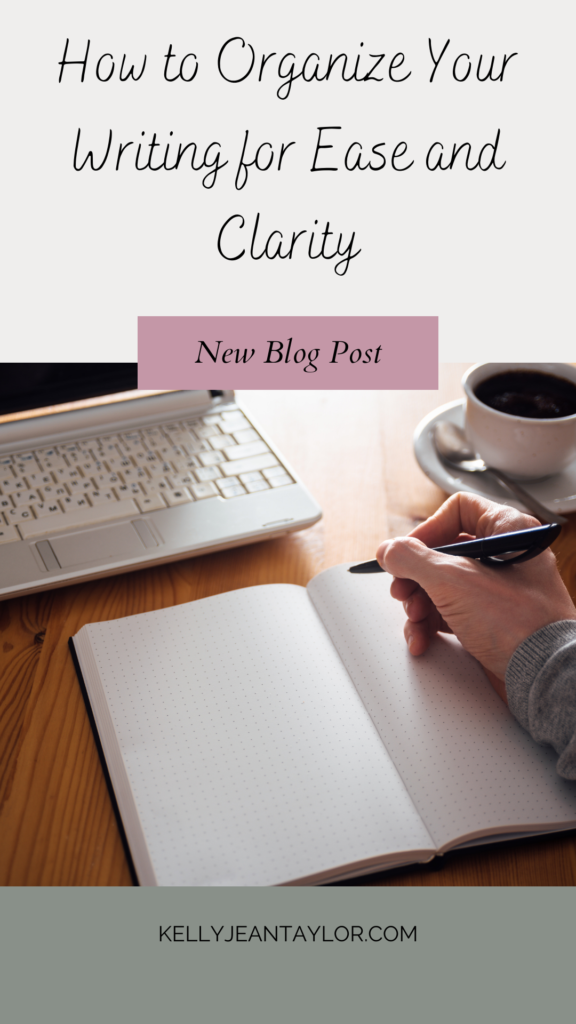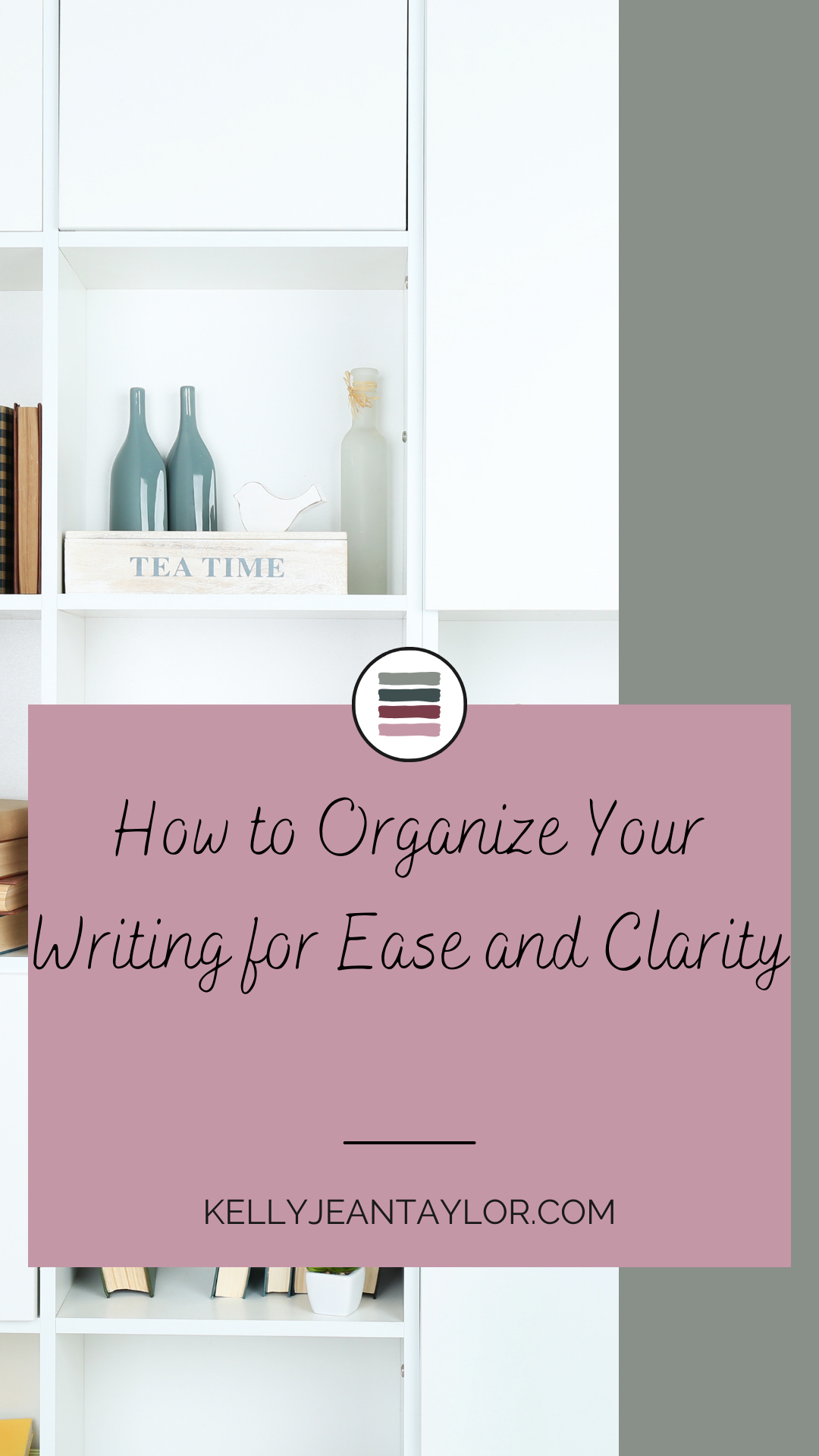
How to Organize Your Writing for Ease and Clarity
Organizing anything can be a bit daunting, whether it’s your house, your computer, or your life. But what about your writing? How do you organize all of your writing tidbits and keep things so they are efficient and easy to find? Well, it may not seem easy at first, but with a little effort and a plan you can achieve an organized writing life.
Whether you are doing a major project for work, a school essay, or writing your first or seventh novel, all of your notes, research, and more need a home where they can be easily accessible and easily searched. As I am more familiar with novel writing, my focus will be there but feel free to test any of this out for your own projects and see how they will benefit you.
Why You Should Organize Your Writing

When the spark hits you, you want to start writing that next fantastic novel right away, but that’s not always plausible. Sometimes you’re currently working on another project, something in your life is preventing you from working on it (like a large event), or some other reason.
Though most keep the mantra “just write”, there comes a time when organizing your writing becomes essential as you may find yourself searching for snippets here and there. Times when you could only find a scrap of paper and thought it was right there or desperately search in a random notebook. It could be multiple documents, notes on your phone, or even a voice memo that you need to search through. Trust me, I’ve done this many times. It’s time-consuming and half the time I couldn’t find what I was looking for. Defeating, I know. This is where organizing your writing comes in.
Will Organizing Inhibit Creativity
Yes, I know there are some people out there that love what they call “organized chaos” and I’m not bashing them in the least. I just don’t know how they work like that. I need to know where everything is and that everything has a place so I can work efficiently.
If you are disorganized and constantly searching for things you knew you put “right there”; It can be difficult to continue your creativity. If you are spending time searching for that one scrap of paper or rummaging through notebooks, you are losing your creative train of thought right there. You’re missing out on the creative vibes you could be gaining by having to search everywhere for what you’ve lost.
Taming the chaos is what will help your writing process flow smoothly and easily.
Organize Your Writing

There are many ways you can organize your writing and how you do it depends on your preferences. Do you prefer to write things out by hand? Do you like to have everything on apps so they are easier to travel? Or do you do a little of both? No matter your preferences, there are ways you can keep your writing organized, creating ease and clarity within your systems.
Offline Systems
Most of us writers love to write on pencil and paper. The problem most have is how to organize all the things for ease of search and flow. Let’s see how we can fix this.
Notebooks/Binders
If you love using paper and pen/pencil, then try organizing your work within notebooks or a binder. It may seem like a no-brainer to contain all like things together such as the parts of a novel, but even I’ve caught myself writing notes in a completely different notebook because it was closer at hand.
These are great because if you have a notebook with pre-inserted dividers, you can organize your writing within its sections. The same goes for a binder, using tabs to separate your writing sections and notes into like areas such as setting notes, character notes, plot, world-building, and more.
If you must have a catch-all notebook, be sure to insert time to convert those notes to their proper notebook/binder so all your information is in one place.
Files
It may seem a bit old school, but file folders are another great way to organize your writing the way you need. Each folder pertains to a section or area of your writing and you can even color code them with tabs or the files themselves for each project or area.
Hey, there is a reason why some businesses still use paper files. They still work.
Online
With the tech age here and prospering, it’s no wonder that writers are going digital. Not only is it easier to manage, but it’s also easier to travel. Most love to go out into the world and work at cafes or parks to people-watch. Here are some ways you can keep your writing organized online.
Evernote
Evernote is like having your notebooks online. It allows you to clip research, notes, and images into a single “notebook”. As with physical notebooks, you can create one that covers each area of your writing.
Features:
- Scan documents or even your paper notes to keep in digital form.
- Clip from the web and save within Evernote
- Connect your Google Calendar and other apps like Google Drive, Slack and more.
- Task lists
- Access on all devices with sync
- Need a little more organization – check out their free template
Google Drive
Google Drive is great for collaboration and its organizational aspects make it a good bet for working through story ideas. Create a separate folder for each story that you’re working on, then organize your ideas within each folder. With its advanced search, you’ll never have trouble finding that note you’ve been looking for.
Features:
- Team collaberation
- Advanced search features
- Drag and drop uploads
- Use mobile app to scan documents straight to google drive
- Starred folders and files for easy accessablility
- View any file type and convert files to google docs.
Trello
If you’ve got a list-based mindset, yet a need for a visual perspective for organizing your story ideas, Trello can provide great options with numerous lists, cards you can easily move around for convenience, as well as checklists to keep you on task for each item. Create separate workspaces for each book with boards for books, lists, and cards in each for recording specific details.
Use their attachment ability to save research sites, or take an image of your notes and upload it to its appropriate workspace, board, or card. Create checklists, write notes in the description or comments and keep all your work in one place. Also great for collaborations.
Features:
- Workspaces with boards, lists, and cards
- Add members
- Due dates
- Attachments
- Checklists
- Integrations with Slack, Dropbox, Outlook, Gmail, Slaesforce, InVision, Jira, and so many more.
- Automations
- Board Templates
Scrivener
A writers tool build for writers. This is one of my all-time favorite apps/programs for writing. They’ve nearly thought of everything in terms of the writing process. With areas to keep outlines, character information, setting info, timelines, notes, files, and even websites to link back to for reference. With auto-saving, you’ll never lose your work again and everything is in one place.
Things you can upload: pdfs, word docs, images, videos, sound files, web pages, and more. Any notes from your journal or scraps can also be digitally uploaded too.
Scrivener works great, not just for the budding or experienced novelist. It works great for any project you’re working on to keep track of all the pieces in one place.
Features:
- Preloaded writing subject folders for manuscripts: Characters, Places, Notes, Research, Manuscript and more
- Import anything from documents, images, PDFs, movies, sound files, and web pages
- Corkboard with notecards for easy planning.
- Outliner for those who like to plan ahead
- View writing and documents side by side for continued work flow.
- Full screen writing for distraction free work time
- Set targets and track progress
- Use metadata to create and even more personalized system
- Collections for keeping like things together such as documents that need more work or scenes that are written from a particular point of view.
- print, export and publish with ready formatting when it’s time to export or print.
- Snapshots – create a copy of your work before editing so you can compare or change back when needed
- Auto save and backups
- Available on all devices for easy mobility.
Organize your Story Ideas
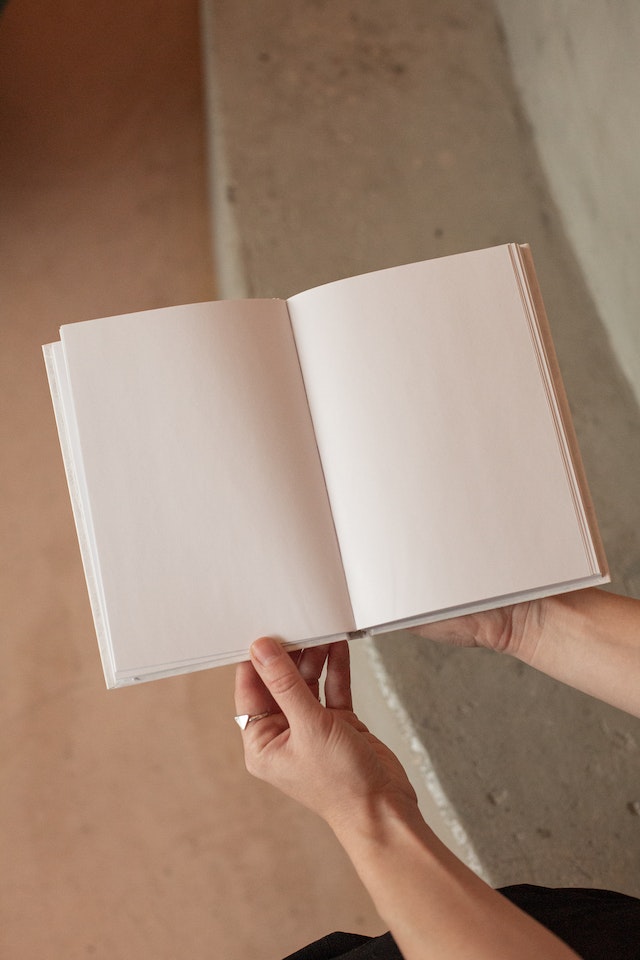
When you’re writing, new story ideas come to mind often, and keeping track of them can be difficult. Jotting them now in a notebook may be fine for you, but there are other ways to keep your ideas organized and ready to use when you are available to give the idea the focus and love it deserves.
Using the above-mentioned ways to organize your writing life will also help with organizing your story ideas. Each one can provide a new notebook, file, or manuscript file for new projects to keep track of. Put your new ideas in with a description so you remember what you were thinking at the time and then get back to your work. Don’t try to do more than you’re capable of. Get that new idea out of your head so you can focus on the one you are currently working on.
Companion Tools

Everyone has an arsenal of tools they use when working on their projects and writers are no exceptions. Even with these all-in-one options, there are still things these solutions don’t help with. Or you could use a more robust application for a specific area.
Miro – For World Building
Serving as an online interactive whiteboard, Miro allows you to create a blueprint for your project. It’s versatile enough to be used for any type of project. Writers have an advance as it allows you to see your project laid out, allowing you to test out developing structures, plots, character development, and/or your progression of ideas. It gives you the ability to store timelines, family trees, and visual outlines.
There are even areas for you to add even more notes, photos, documents/files so you can see the whole picture in one place.
Miro allows for real-time collaboration within its program. Work on the same project at the same time in real-time on the same board. Text and video chat, screen sharing, and commenting allow collaborators to communicate while working together to create a fantastic finished product.
Pacemaker – Planning and Tracking
Though a few above programs do have tracking capabilities, some do not, so we are adding one here in case there’s a need. You can customize Pacemaker based on your routine, and with multiple view forms, you can see your goals and progress in a graph, calendar, or table form.
Tell the app how much or little you want to write: steady amounts every day, more on the weekends or holidays, or during November, etc. Once you set it, you can forget it, sit back and simply write. The program will tell you how much writing you have on the dock for the day.
As you know life can get a little crazy, the program will re-calculate your writing days to keep you on track for your greater goal, which is essential to keep your spirits up and to see your progress.
For those that love the imagery in their writing, Pinterest is a great place to create a board for your story. Use their subcategory features to bring all aspects of your writing to life by collecting images you feel give your story life. See it unfold as you find images that fit your storyline. It’s a great visual and inspirational tool.
Proofreading
Now is the time to clean up your work and make it as presentable as possible. Here are a few apps to help with that.
Disclaimer: These should be used with caution, for as good as some apps are, these included, they’re not a substitute for a person who is trained to see the words within the lines, catch things that need fixing, and will help you make your writing great from novel down the last punctuation mark.
Write Words – Word and Phrase Frequency Counter
We, as humans, have favorites. Favorite foods, drinks, colors, books, etc. Why not a favorite word or phrase? Write words will find those words and phrases and let you know when you need to reword or rephrase something to keep the flow going.
Cliche Finder – Common Expressions and Cliches
Cliche Finder will search for common expressions in your writing. This will allow you to say that cliche in a new way so it’s new to your readers and they don’t find your writing irritatingly familiar.
Grammarly – Punctuation and Grammar
I am using this right now to write this post and I can tell you that having something like this is fantastic. Things I would normally overlook are caught right away allowing me to fix them, and giving suggestions so I can learn from my mistakes. Grammarly can help you do the same.
Final Tips

Some final tips before we say goodbye at the end of this post. Keep these in mind as you search for your organizational life.
Choose a System
Try things out. Keep track of what’s working and what isn’t as you go through them. Find a system that can grow and adapt to your story and ability as a writer, then stick with it!
Organize Your Items
Once you’ve landed on the program of your choice, go through all of your writing-related documents and organize them in a way that works for you.
Develop a File Naming System
How you save and label your files will make it easier to find what you need when you need it. How you do this is up to you, just make them cohesive as you work though so the system is the same throughout.
Copy and Save Before Editing
When writing there are times when you feel a large section needs some work. The first thing you should do is make a copy of that section before diving into reworking the area. This will save you some headaches if you needed information that was taken out or you feel later on that the original had some good points you want to add back in. Never delete, copy and save.
Single App or Planner
Whether you use an app or planner, whichever you prefer, use that one all the time. There is no need to enter and cross things out twice. Use one or the other for efficiency and keep it with you so you know what you need to do at any given time. One app or planner is enough.
Keep track of Progress, Submissions, and Deadlines.
Your planner is a great place for this whether online or paper planner. You can use the monthly calendar for deadlines, your notes pages (most have extra pages in the back for notes, thoughts, or doodles), and for submission tracking. Your weekly and monthly pages can be used for progress tracking. You can even modify your monthly review pages if you so choose to account for progress throughout the month and how you’d like to proceed for the next month. It’s a great way to organize your writing life.
Out-of-Office Routine
When you are finished for the day, take a few minutes to return everything to its proper place so you know where everything is and is ready for the next day. Doing this will make your life easier as you prepare for the next day or writing session.
Travel bag
Keep all of your writing items in a bag for easy travel when you want to work outside the house. Even though you may want to leave it on your desk, it’s a good idea even within the house to have a bag with extra writing items (pens, pencils, headphones, snacks, etc) and those that you can grab quickly without having to search everywhere for them. That way when you want to move your work to another area, you’re not searching for every little thing you think you need. Being prepared will save you time.
Final Thoughts
Your writing time is precious and some of us can only get so many minutes of the day to work. Having an organized area as well as your writing will save you time, know where everything is and be easily accessible.
Do what feels right for you and how you operate. Keep with it, and you’ll stay organized.