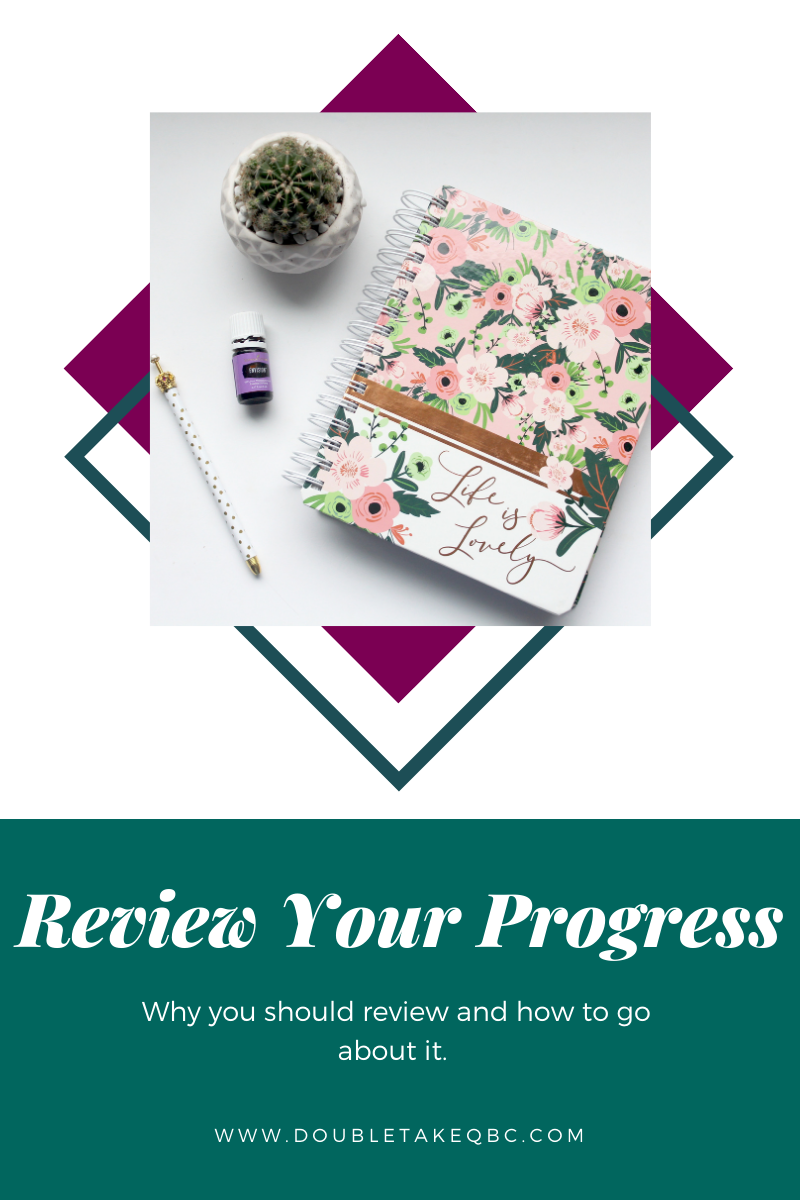
Review Your Progress
Progress comes with everything we do or strive to do, but most don’t review what they’ve done or where they’ve been in order to get to where they want to go.

No matter what you are working on, you must look at your progress to see where you were, where you are and where you are headed. You want to be sure you’re heading in the right direction and not falling off track.
Progress updates are the process of checking the status of the project you’re working on. I would go even further as to say that it is checking the position of a project within the timeline of the desired designated deadline.
What Should Be Included in Your Review
- A summary of work completed
- A plan for the next step in your process
- An update on your projects timeline
- Action steps to take
- A report of the issues and risks so far
- Questions to ask yourself
Types of Reviews

There are four main types of updates used on a normal basis:
Weekly Reviews
During weekly updates, you should keep a running list of stats, issues, achievements and more as the week goes by.
Monthly Reviews
This is where you will see the bigger picture and overview of the last few weeks. Reviewing those weeks for a better understanding of how those weeks went.
Quarterly Reviews
Looking at a longer span of a few months time. Where you are and where you are going, whether you’re still on track with your goals? What things might you need to change/work on to stay or get back on track?
Yearly Reviews
This is a whole year worth of information from the past twelve months. Are you still on track? What worked? What didn’t? What things to you need to add? Take out?
What to Do First
When planning to do updates or reviews of your project/business, it’s good to get things ready and set up for the time you will be spending on these reviews.
Choose the Right Atmosphere
The atmosphere in which you choose to complete your review can make or break the success of the review. If you are in an area where there is a lot of noise, you have to keep getting up to grab something you forgot, or you just can’t focus in the room can bring more stress and aggravation to your life than you want.
When choosing the atmosphere in which to complete your review, keep these things in mind:
- Lighting – You don’t want a dark area when you are looking at your business/project stats
- Comfort – No one likes to be uncomfortable while they work
- Supplies – Be sure to have all you need for the review with you
- Atmospheric Noise – No this does not mean screaming children, this means music or other sounds that provide calm and comfort to your space.
- Time of Day – Everyone works best at different times of the day. Choose which is best for you and compete your review then.
Prevent or Limit Interruptions
If there is a way to prevent any interruptions for the time you are completing your review, it’s best to do so. If not, at least try to limit interruptions and distractions to a manageable level. Turn off notifications for your phone, talk to friends and family about what you are trying to accomplish, put a note on the door stating that you’re busy for the next hour or so.
Set a Time Limit
Before starting your review, set a time limit for how long it should take. Don’t worry if you go over that time, either take a break or schedule another time to continue working on it. You don’t want to go to long and forget about everything else for the day. Nor do you want to keep staring at the same thing without getting anywhere. There are times when your mind needs a break as well as your body, give it what it needs and then continue.
Choose a Consistent Day
When planning a review of anything, you want to choose a that works best for you (like time). What days of the week do you have more time to where you will be able to dedicate to the review? Try to complete your review on the same day each week, so you are consistent in your timeframes.
Questions to Ask During Review

When starting to review your week, month, quarter or year it’s best to start with questions to ask so you can get an idea of what happened throughout the time you are reviewing.
General
- Did you make Progress on your goals? Are you still on track?
- Did you make any big wins/accomplishments in your business/home/project?
- What Could you do better?
- What can you do in the next weeks to improve?
What Worked?
- What have you implemented that has saved you time?
- What positive breakthroughs did you make that have impacted your mindset for the better?
- What systems did you put into place that advanced or helped your business/home/project?
- What items/systems made you money?
- Did you develop any new relationships?
What Didn’t Work?
Be honest with yourself about these. If you don’t you could be hurting your goals, business, and projects. We want to move forward, not backward and finding out what didn’t work or needs improvements always helps.
- What projects/items/systems didn’t do well?
- What did you invest time and money on that gave you the least return?
- What have you implemented that has not saved you time or money?
- What thoughts have you let impacted your mindset in a negative way?
Progress Reviews
Weekly Review
During your weekly review, answer the questions above. Be sure to keep track of your progress throughout the week so that when it comes to your weekly review, you have all the information you need to complete it. At this point, you are essentially just tracking your progress for when you review the larger timespans for a bigger picture view.
Monthly Review
During your monthly review, look over your weekly reviews to see how the last few weeks have gone. Complete the same questions above to see if you are still on track with your goals. Don’t worry if they have changed a bit. Things may change and you can change with them.
Quarterly Review
As above you are going to want to look over your monthly reviews for the last three months. Try to answer the questions above once more along with the ones below. As you progress toward your goals, keep in mind that you are doing this to better yourself and your business/project. You will gain a greater understanding of where you are, where you’ve been and where you want to be.
- Are you still on track to your goals?
- What, if anything, has changed?
- Do you to reassess your goals?
- Do some goals need to be modified?
Yearly Review
This is where all your previous reviews will come in handy. Using your quarterly reviews, re-answer the questions from above. Re-evaluate your ‘why’ and your goals to see if they still align with each other. It’s okay if they don’t, it happens to most.
- How are you doing on each goal?
- Are you progressing or do you need to re-evaluate your goals and processes?
This is where you get to re-align your goals and your why to move forward toward your goals once more. Continue to evaluate your business/project or whatever it is that you are needing these reviews for and you’ll gain the momentum you need to forge ahead and achieve your dreams.
Don’t Forget
As with any long project, make sure you are taking care of yourself during that time. You don’t want to make yourself more stress and discouraged because you didn’t take some time for yourself during the process. We have some great ideas for this under Journaling/Self-Care. Take a look and not only keep your project/business going, but keep yourself going as well.
A bullet Journal is a great way to keep track of all the things for your project and/or business as well as any other aspect of your life. Check out this post for more information on how you can start your own!
Final Thoughts
No matter what you are doing or where you plan to go, it’s always good to review what you’ve done, where you’ve come and where you want to go. Use these steps to help you get there and you’ll be glad you did.









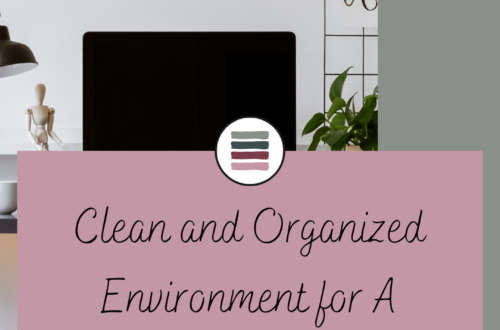

No Comments
Pingback:
Pingback:
Pingback: