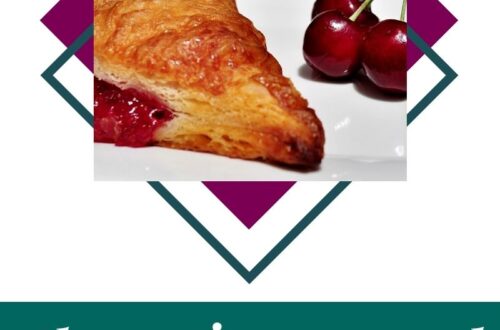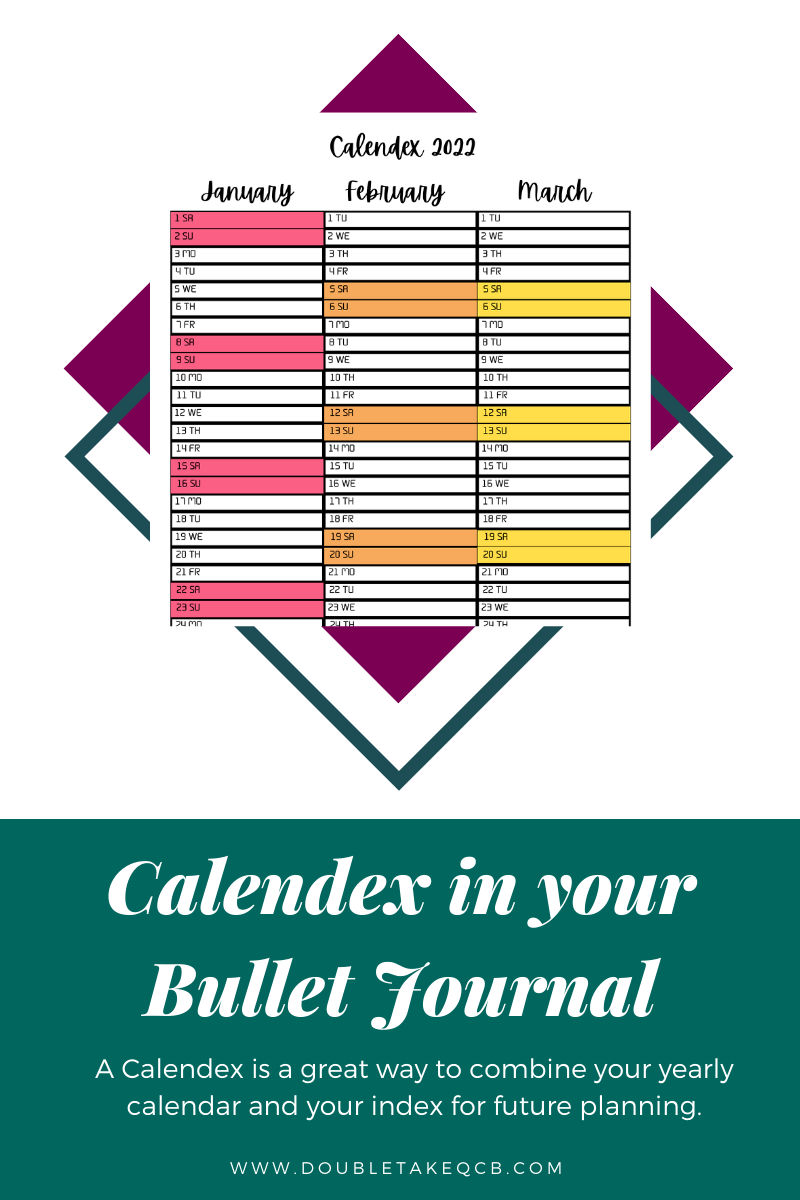
Calendex in your Bullet Journal
Do you ever feel like you can’t fit all of your events and activities into your calendar spread? You could try to make your calendar bigger or you could write smaller, which would pose the problem of not being able to clearly read your handwriting. I sometimes have that problem, which is very frustrating when you need the information quickly. Create a calendex in your bullet journal!!
A man named Eddy Hope created the Calendex to help with the problem of future planning and a way to get all your events and activities on one layout in his Bullet Journal. The Calendex is a combination of a Calendar and an Index.

Basic Setup of the Calendex
In order to set up your Calendex, you need a notebook. I use an A5 dotted spiral notebook. I like that I can fold the book and not have the spine in the way when I’m creating my pages. You also need a pen, marketers, colored pencils, or whatever else you would like to use with your calendex.
Using a double-page spread you will create 6 columns on each page, one for each month as shown in my spread above. I have written the days of the month down the left-hand side of the columns. At the bottoms of months February, April, June, September, and November there is a block with lines in it. This just represents that there are fewer days in that month so I crossed it off. I won’t use this space. I also broke down the months into weeks using a line after every Sunday so I know where Monday starts for the new week.
Coding your Calendaex
You can use any type of symbol or color code you want to represent your activities and events. The ones Eddy Hope uses are blocks or circles, but you can use whatever you think is going to work best for you.
I created a key at the bottom of my page using symbols and color codes. Using this key I create my activities and events on my calendex spread. For example, on my calendex in January I have a box on January 3rd, with the number 11 in it. The box represents an appointment or personal activity, the 11 represents the page number of where I can find the information on that appointment or activity. In this case, if I turn to page 11 you can see I have Physical Therapy on January 3rd at 5:30 pm.

Note: I just started this Calendex so that is why there aren’t many page numbers inserted yet.
Some things on my calendex won’t have page numbers because they are recurring activities, such as the purple-colored pencil. This is my work schedule, so I know I have to work on those days.

As you can see some things are repeating like the days my children have off school represented by the filled-in triangle or the days my sister and I have a meeting are always on the same day every month at the same time so I just use an orange dot to represent those meetings. No need for a page number.
That is it! A simple way to keep track of your future events and activities using a calendex. Have you used a calendex in your bullet journal? We would love to see them. Post them in the comments!